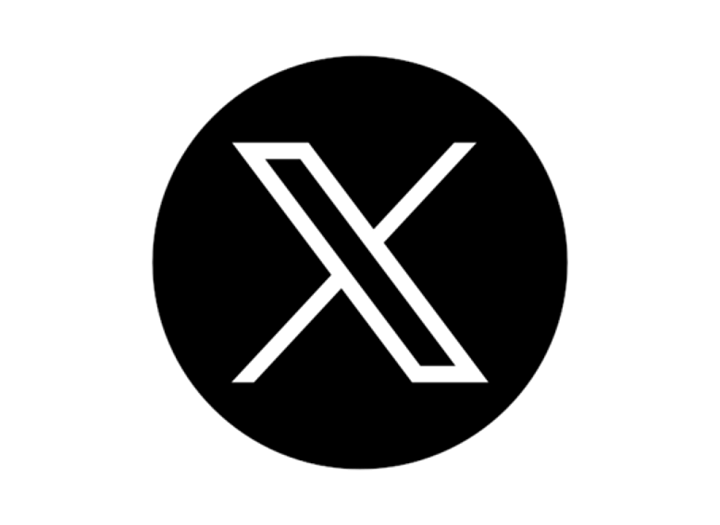What's new in IOS 16
Cell phones have touched everyone’s lives and iPhone has played a major role in this process. The core of iPhone is iOS the operating system of all iPhones. iOS 15, the latest release, provided easy and effective ways to do things you have never been able to do on iPhone. iOS 16 takes it one step further to make usage on iPhone as easy as never before. So, dive in with me and take a look at the new features of iOS 16.
Let me take you through some of the important features.
![]()
iOS 16 gets a completely new redesigned lock screen. This lock-screen makes you feel more you and more personalized. This lock-screen allows you to change the font and position of the time and you can even add widgets to the lock screen. You can also create multiple lock-screens and change them with a single swipe. You can also create a lock-screen and attach it with a focus and it changes automatically depending on the focus.
![]()
Because the lock-screen is so beautiful, the notifications now role in from the bottom, so you can view your lock-screen even when you have cluttered notifications from a variety of apps.
Messages have some highly requested features coming to them, the first one is that you’re now allowed to edit messages so now embarrassing typos can be a thing of the past. Have you ever regretted sending a message and have been wanting to delete it ? Well, now you can with Undo Send ! Now you can also mark any thread as unread so that you make sure that you’ll come back to it later. Another change in messages is SharePlay. Since SharePlay was introduced in iOS 15, everyone started using it to listen to music, watch tv, or play games together. It’s now coming to messages so that you can enjoy content together whilst chatting in messages.
![]()
Dictation has some very important updates, and it allows for fluid movement between voice to text. The keyboard now stays on the screen while you dictate, and you can change to typing any time you want. Furthermore, dictation automatically adds punctuation to your sentences making messages and mails clearer to understand.
Live Text is now in videos too ! And quick actions is coming to live text which allows for translation or change in currency and works great on all supported devices.
Furthermore, CoreML and the Neural Engine allow you to draw a border around an object a
and drag and drop it into another app without the background !
If you want to know more details, please watch my full video !